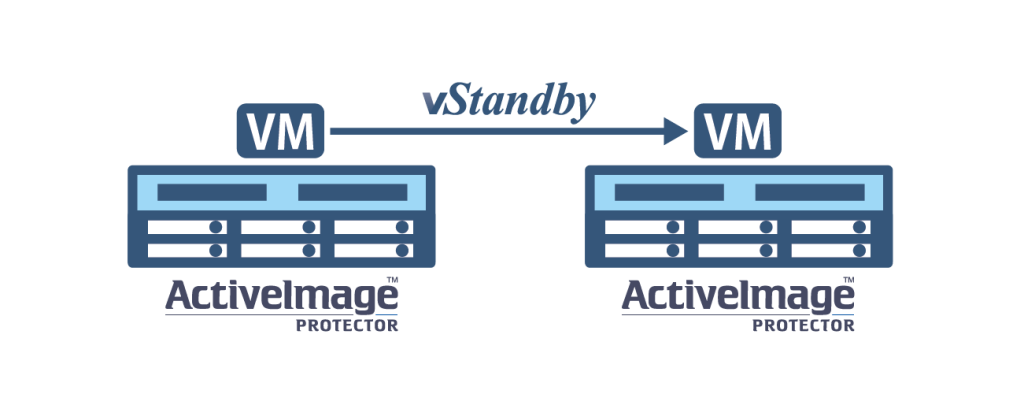ActiveImage Protector Use Case
- Irregular Cases
- License migration between Physical-Virtual Environments
- Migration / Dispose / Redundancy of Virtual Machine
- Migration of Physical / Virtual Machine to Cloud
- HCI / On-premise / Cloud /Agentless backup
- License migration between Hypervisor hosts
- Backing up of HyperAgent
- Actiphy Boot Environment Builder and ActiveImage Protector IT Pro
1. Irregular Cases
Standby machine, a duplicate of an active machine, is deployed
Standby machine, a duplicate of an active machine, is deployed.
The standby machine, even when normally powered off, is a switch over for the active machine in the event of emergency, you need to purchase 2 licenses, one for the active and standby machines.

Migrate data from disk to disk and connect the disk to a different computer
Migrating a system from a hard disk on a computer with ActiveImage Protector installed to another machine using the Disk-to-Disk copy feature, requires an addition license.
For example if you copy a system disk and then connect it to a different machine for operation, you need to purchase additional ActiveImage protector licenses

Backing up network shared folders
There are no limitations when targeting network shared files or folders for backup from a licensed ActiveImage Protector environment, you can back them up. (Excluding Desktop and Linux Editions)
NOTE : This is only for file backup.
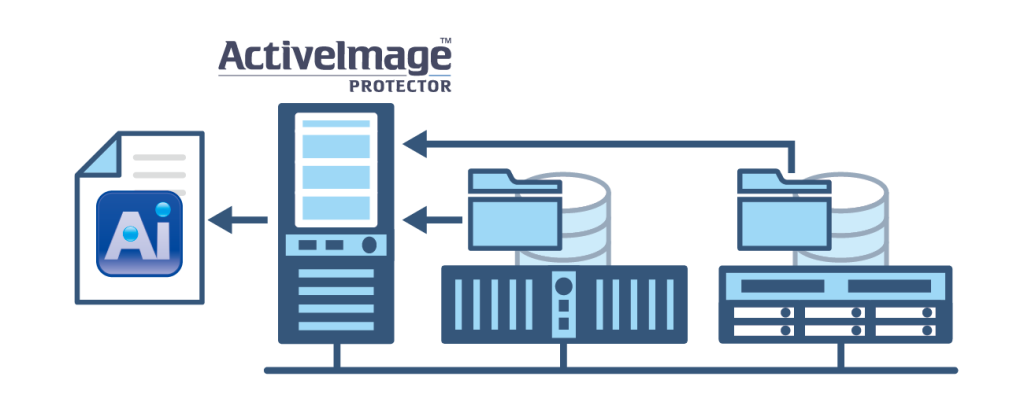
2. License migration between Physical-Virtual Environments
Migration of a license from physical to physical
When migrating an ActiveImage Protector licensed physical server to a new physical server, the license is valid to use on the migrated server on the condition that the migration source server shall be disposed of.
If the migration source server is running in parallel, please purchase a subscription license for the parallel operation of the migration source server.
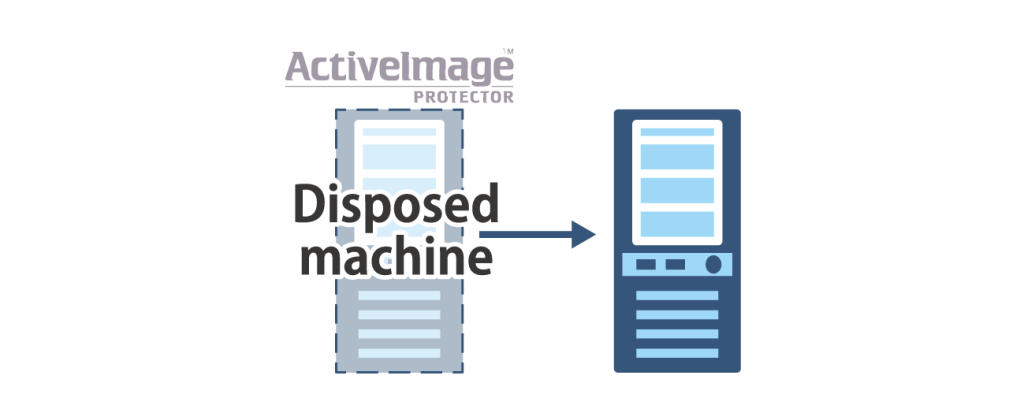
Virtualization of physical machine
If you do not have a licensed ActiveImage Protector for physical servers
A licensed copy of ActiveImage Protector Sever / Linux has to be installed on the migration source server and a perpetual- licensed copy of ActiveImage Protector Virtual on the migration target server.
When migrating to virtual environment, a licensed copy of ActiveImage Protector Virtual has to be installed on the migration target server.

If a perpetual-licensed copy of ActiveImage Protector is installed on the physical server
ActiveImage Protector license is valid to use on the migrated server only when ActiveImage Protector is licensed per migration target physical server and also when the migration source server is disposed of.
However, ActiveImage Protector licensed on the migrated virtual server provides the features of ActiveImage Protector Server, and some features of ActiveImage Protector Virtual are not available.
You also need to purchase ActiveImage Protector Virtual on the migration target server for migration operations.
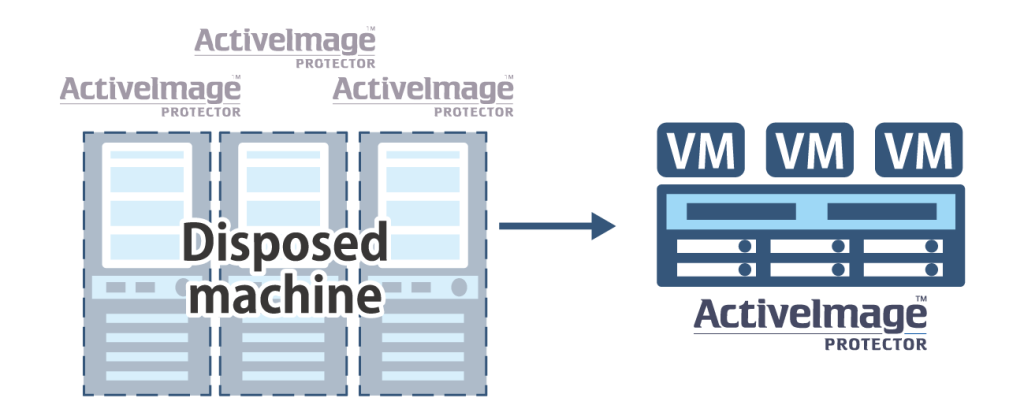
Physical machine redundancy
When installing a licensed copy of ActiveImage Protector on the physical server and when implementing the system redundancy by using vStandby feature, since ActiveImage Protector is installed on the created standby virtual machine, you need to purchase another ActiveImage Protector Virtual license on the redundant destination host. If you already have ActiveImage Protector Virtual license on hypervisor on which standby server is configured, you do not have to purchase additional license.
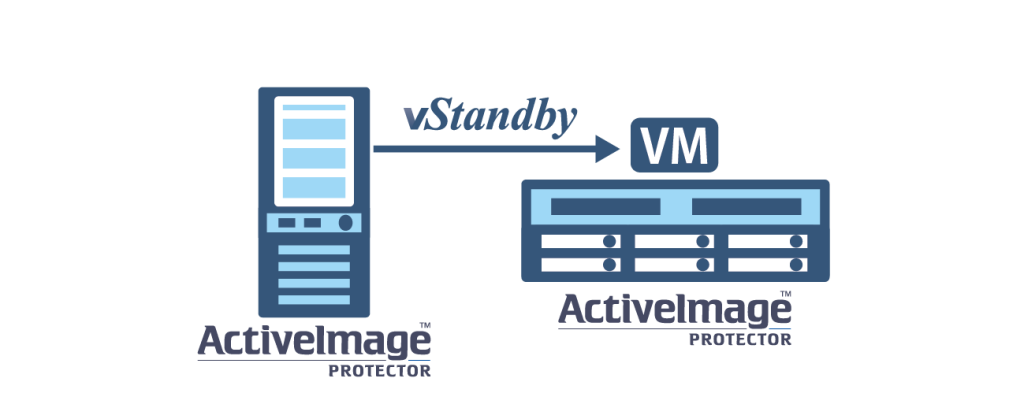
3. Migration / Dispose / Redundancy of Virtual Machine
Migration of Virtual Machine
If you do not have a licensed ActiveImage Protector for Virtual server
One licensed copy of ActiveImage Protector Virtual is required on migration source virtual server and perpetual-licensed copy of ActiveImage Protector Virtual on migration target virtual server.
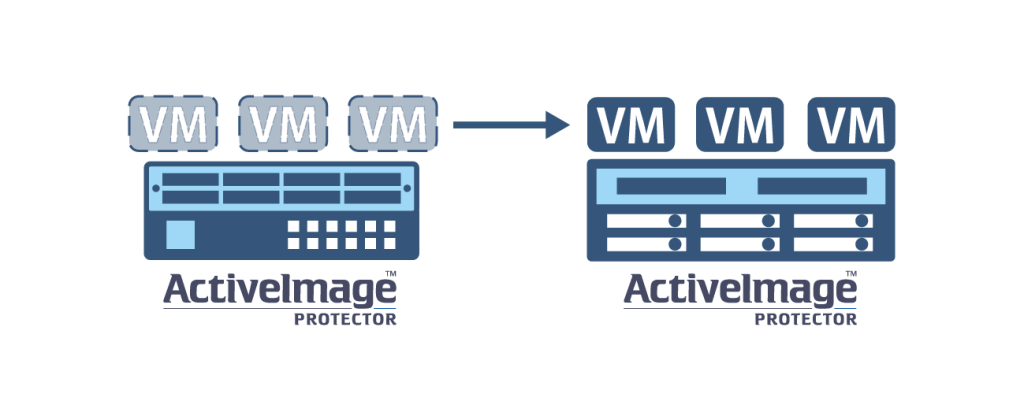
If you have perpetual-licensed copy of ActiveImage Protector for Virtual server
ActiveImage Protector license is valid to use on the new virtual server only when the migration source server is disposed of.
A licensed copy of ActiveImage Protector Virtual is required on the migration target server for migration operations.
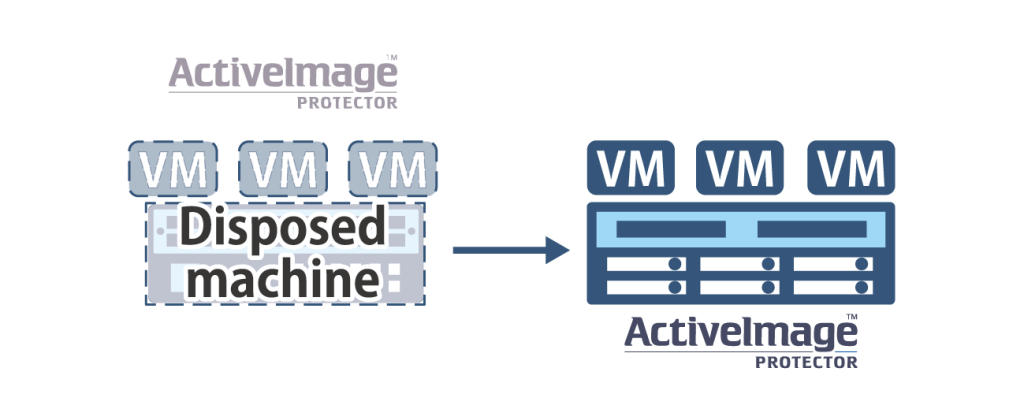
4. Migration of Physical / Virtual Machine to Cloud
Migration of Physical Machine to Cloud
If you do not have a licensed ActiveImage Protector for Physical Server
One licensed copy of ActiveImage Protector Server is required on migration source physical server and ActiveImage Protector Cloud on virtual server on migration target cloud.

If you have a licensed ActiveImage Protector for Physical Server
ActiveImage Protector license is valid to use on the migration target server only when the migration source server is disposed of.
One licensed copy of ActiveImage Protector Cloud is required on the migration target for migration operation.
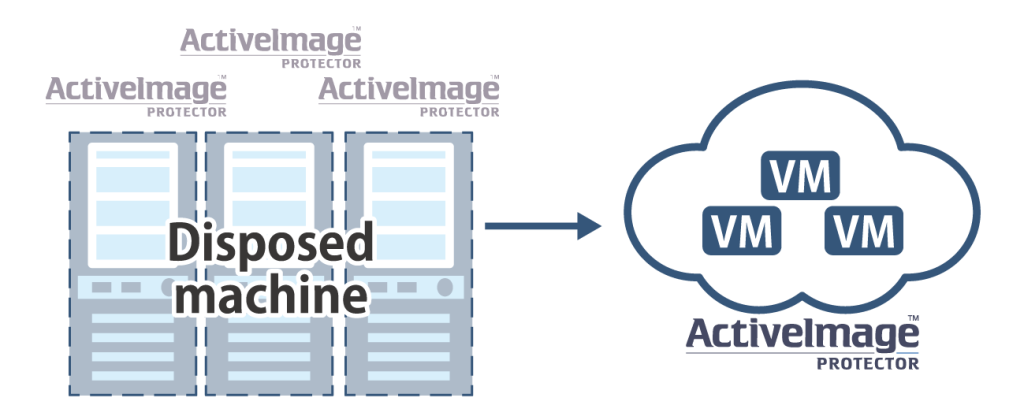
Migration of Virtual Machine to Cloud
If you do not have a licensed ActiveImage Protector for Virtual Server
One licensed copy of ActiveImage Protector Virtual is rquired on the migration source virtual server and ActiveImage Protector Cloud on the virtual server in migration target cloud.
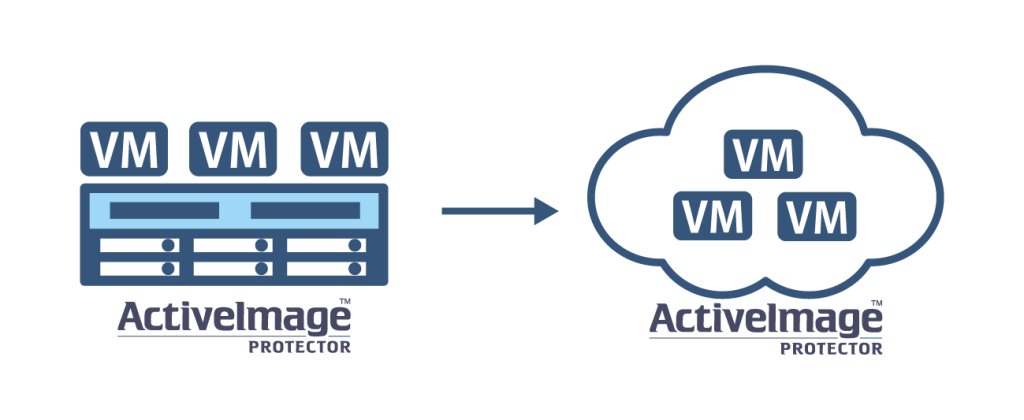
If you have a perpetual-licensed ActiveImage Protector on virtual server
One licensed copy of ActiveImage Protector Cloud is required on the virtual server in the migration target cloud for migration operations.
Migration of the licensed copy of ActiveImage Protector Virtual to virtual server in cloud service is not allowed.
However, installation of a licensed copy of ActiveImage Protector Virtual on on-premise virtual server and ActiveImage Protector Cloud on server in cloud service allows free implementation of the system migration between virtual environment and cloud environment without the need to replace the licenses.
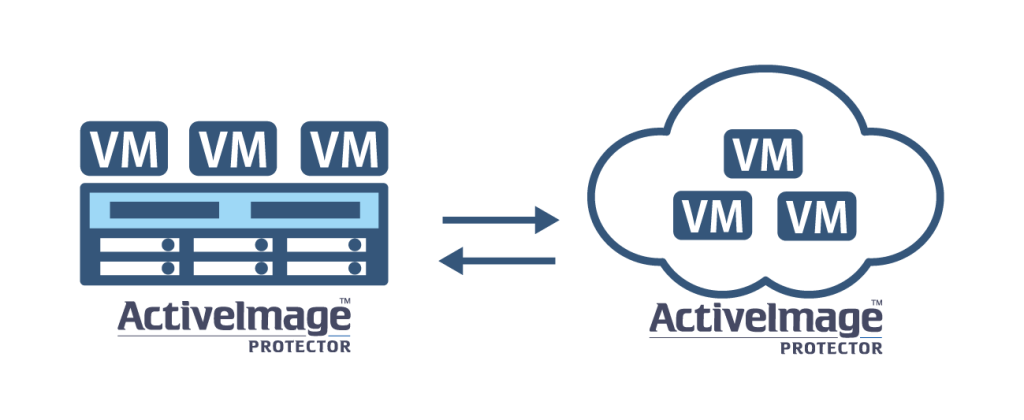
5. HCI / On-premise / Cloud /Agentless backup
Use backup files to deploy redundant virtual machines
When implementing redundant system environment with HyperStandby / vStandby AIP by using the backup files created by the installed copy of ActiveImage Protector, another licensed copy of ActiveImage Protector Virtual is required on the standby machine. If the hypervisor on which the standby server is configured has a licensed copy of ActiveImage Protector Virtual, no more new license is required.
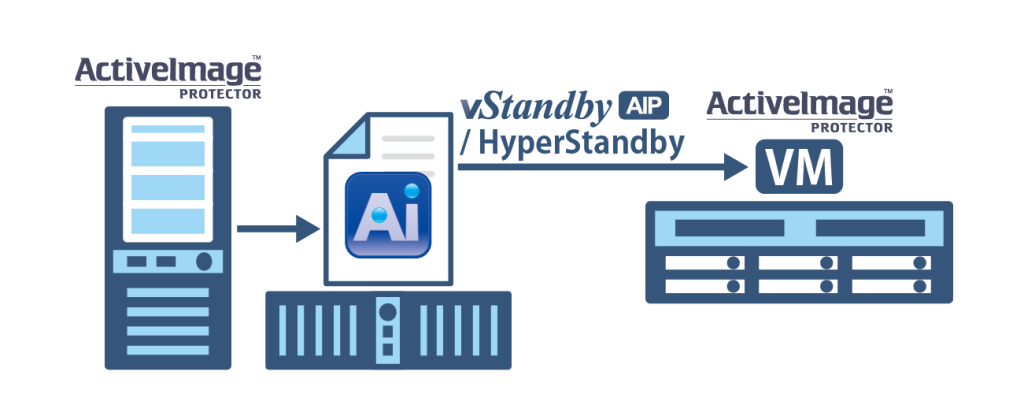
HCI Environment
On HCI environments, ActiveImage Protector 2022 Virtual licenses is required on all configured hypervisors.
If a virtual machine is migrated to an unlicensed hypervisor, backups will not be possible.
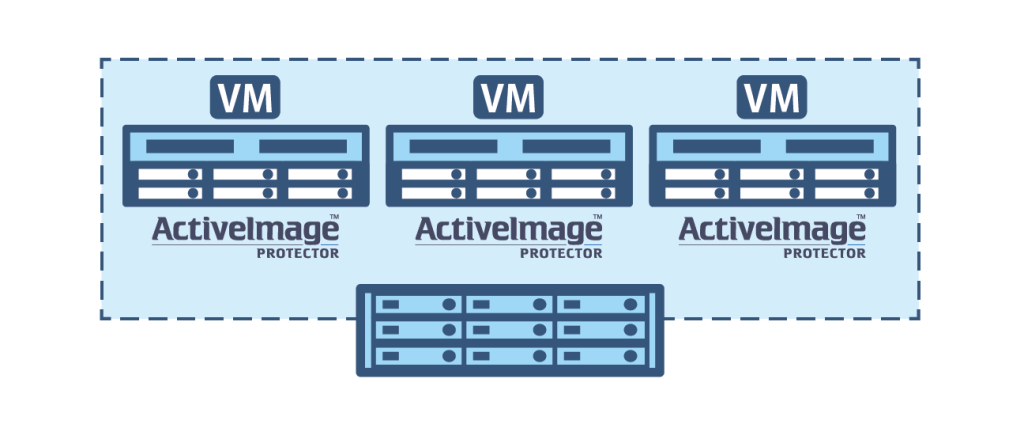
Machine migration between on premise and cloud
When migrating an environment from an on premise location to either AWES or Azure, in order to preform backup/recovery operations in the cloud environment an ActiveImage protector cloud license is required.
Vice versa when moving a machine on a cloud service to an on-premises environment, an on-premises license, such as ActiveImage Protector 2022 Server/Virtual, is required.

Cluster environments configured with three or more nodes
Additional node licenses are required for cluster environments having 3 or more nodes in the same group.
Additional node licenses cannot be activated on different cluster groups.

Redundancy of virtual machines backed up using agentless backup
When performing agentless backup of virtual machines using HyperAgent, ActiveImage Protector is not installed on the virtual machines and is not contained in backup image files.
Therefore, no additional license is required even when a redundant machine is created with HyperStandby.
However, when backing up a redundant virtual machine, if the hypervisor of the redundant machine is unlicensed a separate license is required.
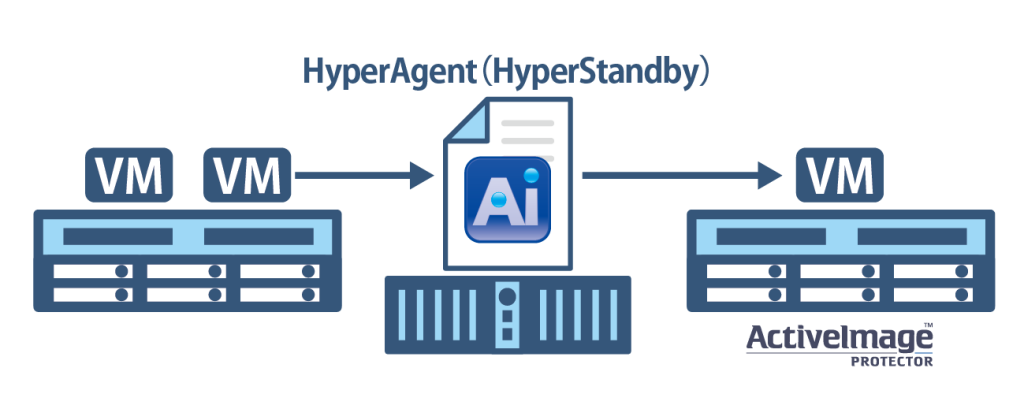
6. License migration between Hypervisor hosts
Migration of ActiveImage Protector License between Hypervisor hosts
When migrating from an existing virtual machine to a new virtual machine configured on ActiveImage Protector licensed host, and if the host is licensed with ActiveImage Protector Virtual, no more additional license is required according to the rule that one license is required on one host.

7. Backing up HyperAgent
Backing up a hypervisor host machine on which HyperAgent is installed
When using ActiveImage Protector Virtual for activation of product key for backing up virtual guests and for agentless backup operation, at least one HyperAgent must be installed on one machine connectable to the virtual host. When installing HyperAgent on a licensed host or on a virtual machine on that host, HyperAgent itself can be backed up for the number of valid licenses.
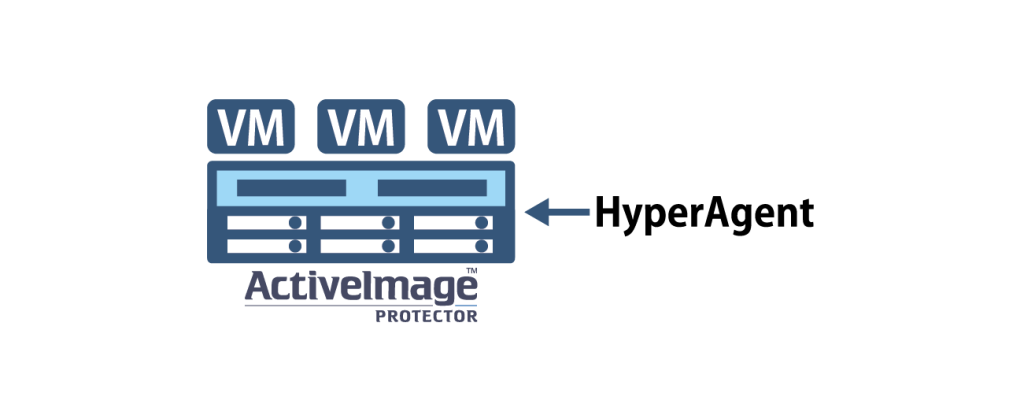
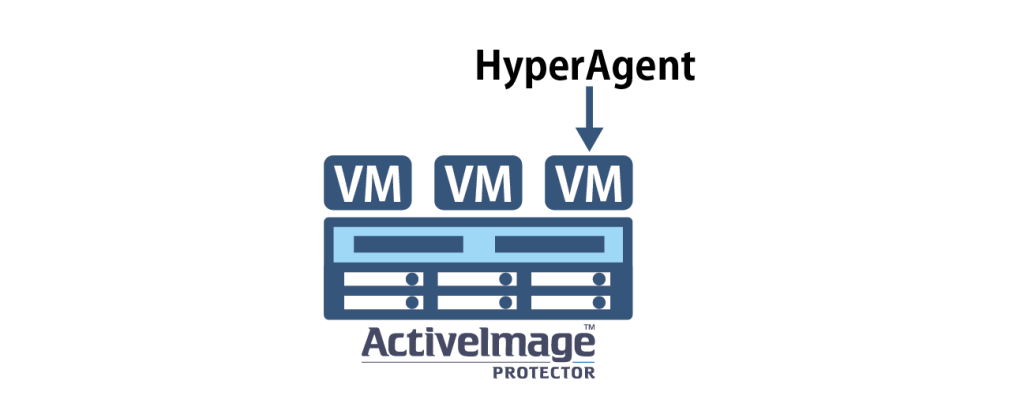
When performing agentless backup using HyperAgent installed on a virtual server on a different host or physical server, HyperAgent itself can be backed up for the number of times of valid licenses of ActiveImage Protector Virtual.
NOTE : If you do not perform backup operation using HyperAgent, another licensed copy of ActiveImage Protector is required to back up HyperAgent itself.


8. Actiphy Boot Environment Builder and ActiveImage Protector IT Pro
Restrictions on the use of BE media created by using Actiphy Boot Environment Builder
BE media created by using Actiphy Boot Environment Builder included in ActiveImage Protector is allowed to boot up the system and use on the machine which ActiveImage Protector license is applied.
Linux-based boot media can be used only on Windows / Linux OS machine, while Windows PE/RE-based boot media can be used in Windows OS licensed environment (every features including System Recovery / Cold Backup / File Recovery are supported.)
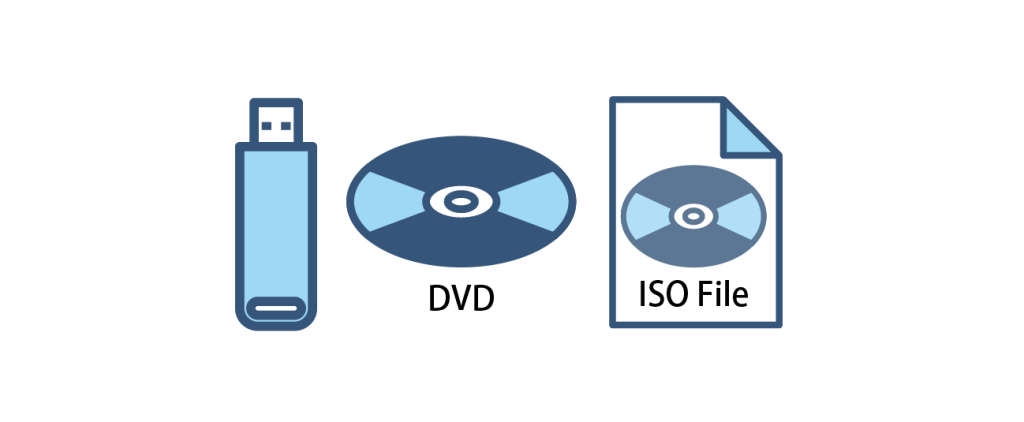
Licensed use of ActiveImage Protector IT Pro
For one year, a single IT Technician is licensed to perform unlimited backups on virtual or physical servers and desktop PCs.
There are no restrictions on the number of machines that the technician can backup / restore / migrate.
However, the licensed IT Technician is not allowed to create multiple copies of boot media for use at the same time.
The licensed IT Technician is not allowed to lend or transfer the license to other engineers.